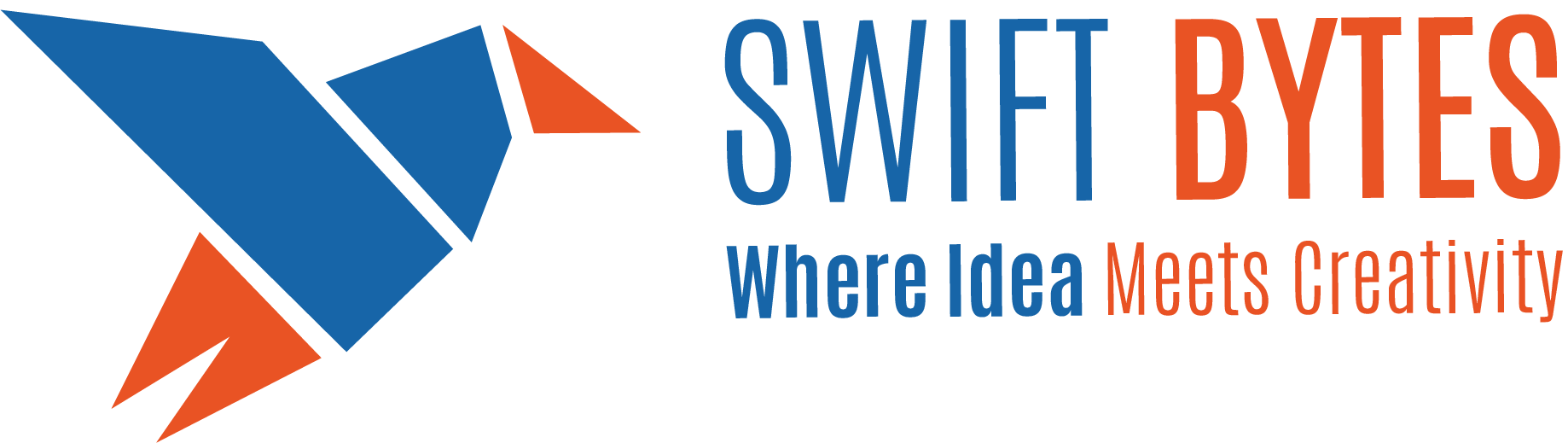Introduction
A Point of Sale (POS) system is the place where a customer makes a payment for products or services offered by a business. Traditionally, this meant a cash register. Today, it encompasses both hardware and software that not only handle sales transactions but also perform a wide range of business functions. A POS system typically includes: Hardware (e.g., monitors, barcode scanners, cash drawers, receipt printers, card readers) Software (desktop or cloud-based applications that manage sales, inventory, and reporting)

Key Components of a POS System nabee
POS Terminal: The computer or touchscreen that runs the POS software. Receipt Printer: Prints out the transaction receipt for the customer. Barcode Scanner: Speeds up the checkout process by reading product codes. Cash Drawer: Safely stores cash during transactions. Card Reader/Payment Terminal: Processes debit/credit card payments. Customer Display: Shows transaction details to the customer. Weighing Scale (optional): Used in grocery or produce stores.

Types of POS Systems
1. Traditional POS Installed on-premises (e.g., in retail counters) Requires hardware like servers and terminals Usually more expensive upfront and needs maintenance 2. Cloud-Based POS Runs on the internet and stores data in the cloud Accessible from anywhere with login credentials Subscription-based pricing (monthly/yearly) Easier to scale and integrate with other app

3. Mobile POS (mPOS)
Operates on smartphones or tablets Useful for pop-up shops, food trucks, or small retailers Often supports card readers via Bluetooth or USB 4. Self-Service Kiosks Allows customers to place orders or make payments themselves Common in fast-food restaurants, movie theaters, etc. 5. E-commerce POS Integrates with online stores to manage both physical and digital sales Synchronizes inventory, customers, and orders between platforms

Core Features of a Modern POS System
Sales Processing Supports multiple payment methods: cash, card, mobile wallets, etc. Quick checkout with barcode scanning Discount, coupon, and tax calculation Inventory Management Real-time stock updates Low-stock alerts and automatic reorder triggers Supplier management Customer Management Create customer profiles Track buying history and preferences Run loyalty programs and promotions

Actionable Business Insights
Retail Stores: Supermarkets, boutiques, electronics shops Restaurants: Fast food, dine-in, food trucks Salons & Spas: Appointment scheduling, billing, inventory Hospitality: Hotels, resorts, and event venues Healthcare: Clinics and pharmacies E-commerce: Integration with online storefronts

Enterprise Resource Planning (ERP) i
Enterprise Resource Planning (ERP) is a type of software that organizations use to manage and integrate the core aspects of their business operations. This includes processes such as finance, human resources, supply chain, procurement, manufacturing, project management, and customer relationship management. The key feature of
Why Choose Swift Bytes?
-
✓ Cloud-Based, Scalable SaaS Platforms
Our platforms are designed to grow with your business, providing reliable and flexible cloud solutions. -
✓ Seamless Integration Across Tools
Easily connect with your existing software ecosystem for a smooth, unified workflow. -
✓ Expert Onboarding & Continuous
Support
We ensure you get started quickly with dedicated guidance and ongoing customer support. -
✓ Fully Customizable Modules
Tailor our SaaS products to your unique needs with flexible modules and configurations. -
✓ Mobile Responsive Experience
Manage your business from anywhere with apps designed for seamless use on any device.